Is App Store Connect showing a yellow banner even after you’ve agreed to the new license agreement? It’s frustrating when you follow the steps in the banner, and come back hours later to see it still hasn’t gone away. You didn’t do the wrong thing. There’s a bug in App Store Connect that is sending you to the wrong place.
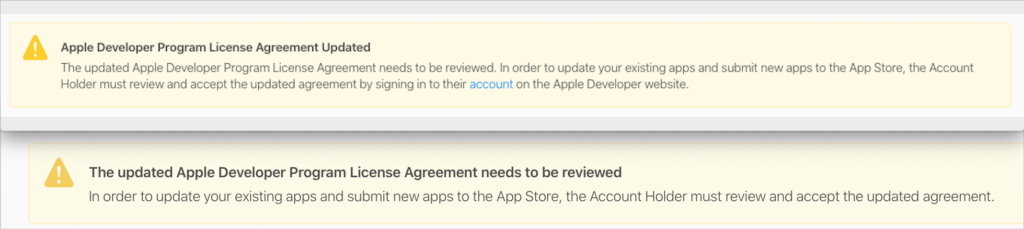
Background
Whenever Apple issues a new agreement you need to accept the agreement to continue developing apps for the App Store. A new Apple Developer Program License Agreement was issued on June 22, 2020, and updates to the Paid Apps and Free Apps Agreements were made as well. The banner directs you to the Apple Developer website, but you will continue seeing the banner until you accept all the agreements, some of which aren’t on the Apple Developer website.
Fix the problem
First do what the banner says and accept the agreement at https://developer.apple.com/account/#/membership/. You’ll need to be the Account Holder or get the Account Holder to accept the agreement for you. Next go to https://appstoreconnect.apple.com/agreements/#/ and accept the agreements that you find there. The banner will immediately go away once you have agreed to the agreements in both places.
I’ve heard from four people that have had this exact problem as of July 2020, but it may get resolved in the future. Comment below if there’s a related problem that this doesn’t fix, and I will do my best to solve that problem as well.
